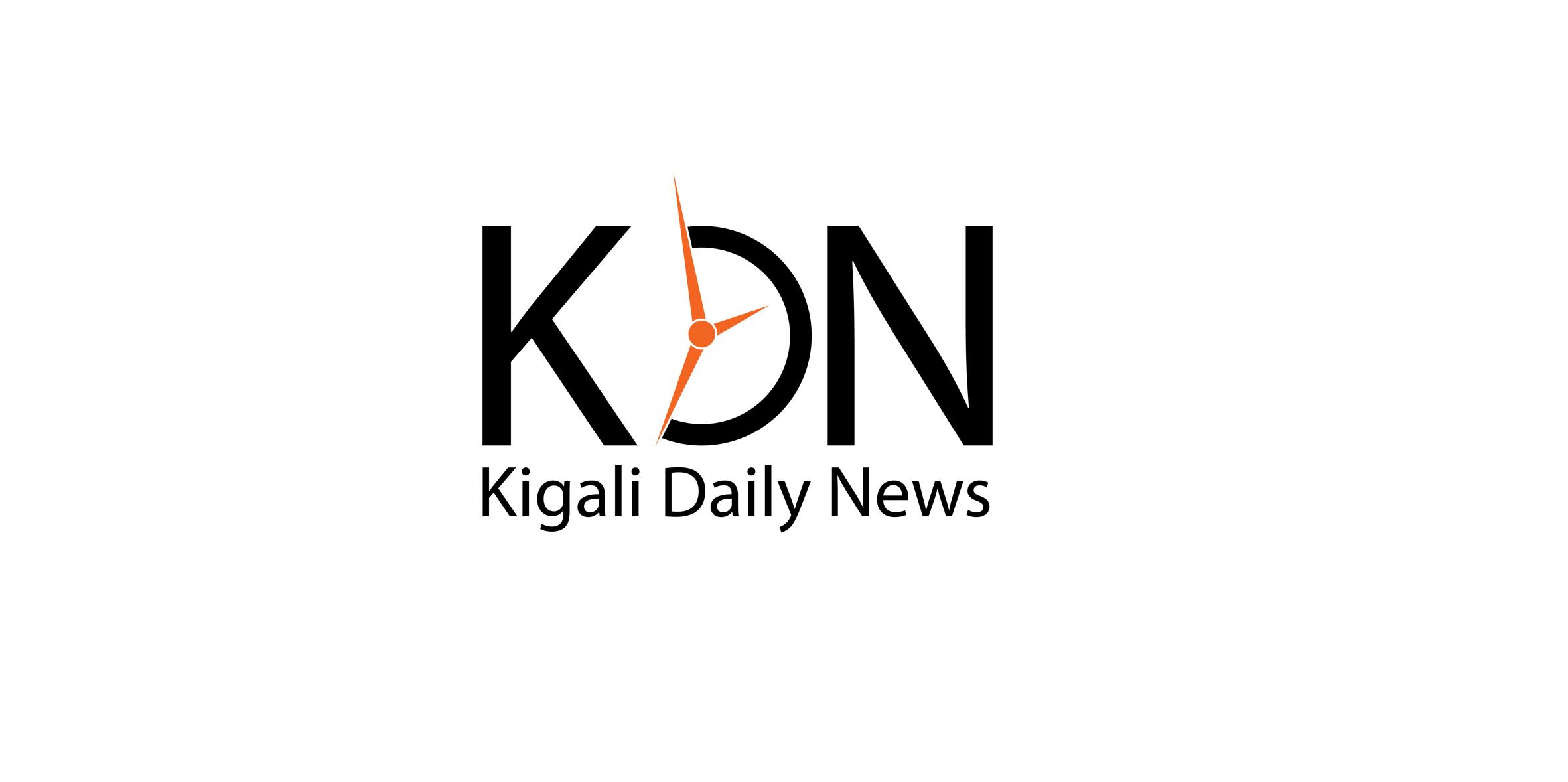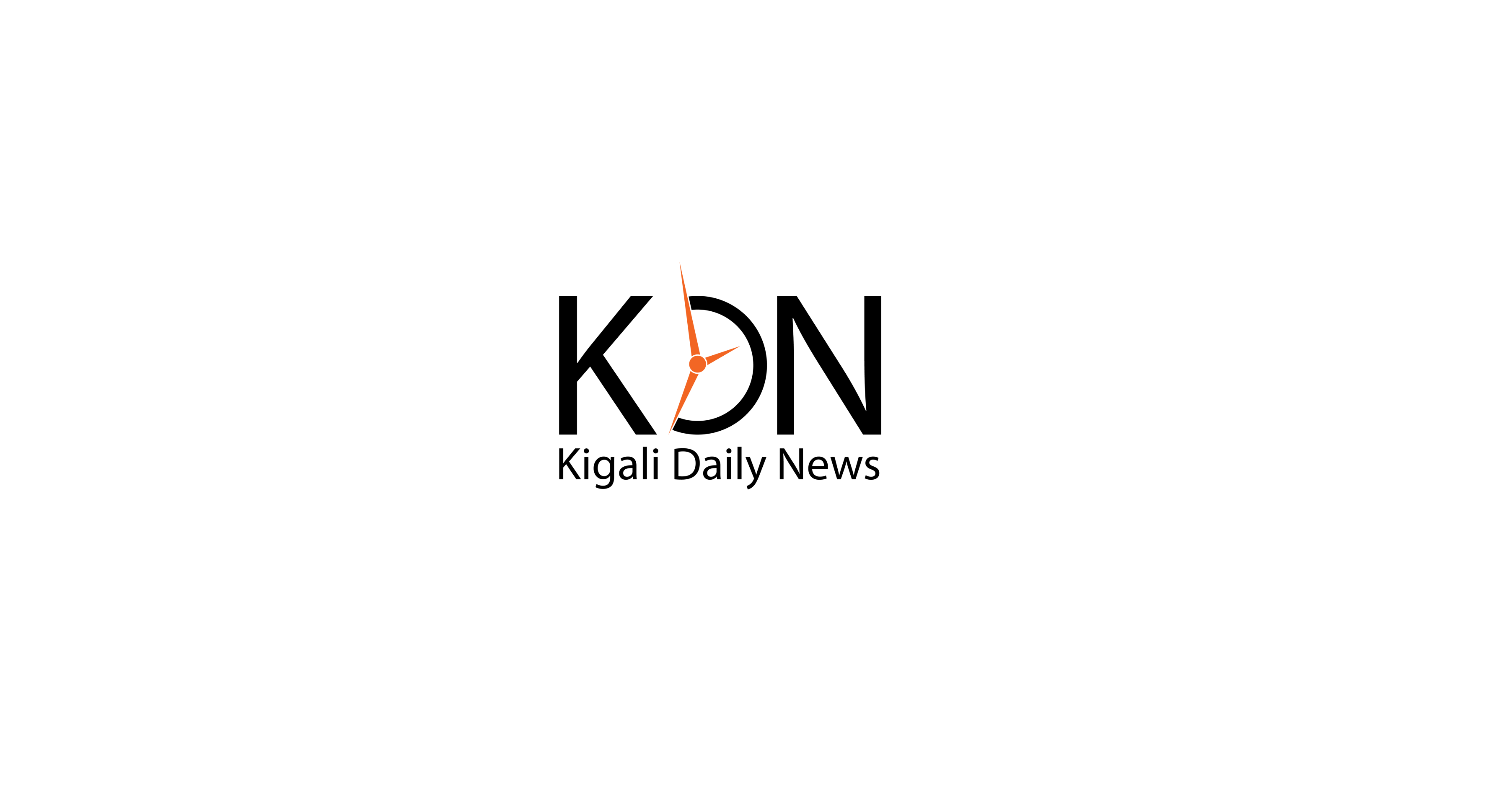Meta-owned messaging platform WhatsApp has rolled out WhatsApp Channels across 150 countries including India.
Meta CEO Mark Zuckerberg announced the much awaited feature on his Meta Channel on Instagram.
“Today we’re starting to roll out WhatsApp Channels globally and adding thousands of new channels that people can follow in WhatsApp. You can find Channels in the new ‘Updates’ tab,” Zuckerberg said.

In a statement, Meta said that “we’re excited to launch WhatsApp Channels to over 150 countries and deliver a private way to receive updates that matter to you.”
“We’re welcoming thousands of organizations, sports teams, artists, and thought leaders that people can follow, right within WhatsApp,” the company said.
Channels are a one-way broadcast tool for admins to send text, photos, videos, stickers, and polls.
“Channels can be found in a new tab called Updates on WhatsApp – where you’ll find Status and channels you choose to follow – separate from your chats with family, friends, and communities,” Meta said.
Actors like Katrina Kaif, Diljit Dosanjh, Vijay Deverakonda and the Indian Cricket Team have launched their WhatsApp Channels.
This is an example of how the feature would appear once the update is rolled out globally.

Many users were unable to see this feature displayed on their WhatsApp screen despite having an updated version of the app.
Head of WhatsApp Will Cathcart clarified on X that this will happen over the next few days.
What Are The Features Of WhatsApp Channels
As WhatsApp expands its Channels globally, they are introducing the following updates:
-
Enhanced Directory – Users can now find channels to follow that are automatically filtered based on their country. They can also view channels that are new, most active, and popular based on number of followers.
-
Reactions – Users can react using emojis to give feedback and see a count of total reactions. How they react will not be shown to other followers.
-
Editing – Soon, Admins will be able to make changes to their Updates for up to 30 days, when WhatsApp automatically deletes them from its servers.
-
Forwarding – Whenever users forward an Update to chats or groups it will include a link back to the channel so people can find out more.
Are WhatsApp Channels Private?
WhatsApp said its goal is to build the most private broadcast service available. WhatsApp’s privacy approach allows users to follow channels without sharing their phone numbers to any new people who are not in your contacts.
Users can choose channels with the confidence that other users won’t see the channels they choose to follow or be able to contact them through a channel. And, anyone can create a channel without revealing their phone number or profile photo to those who choose to follow it.
“This starts by protecting the personal information of both admins and followers. Following a channel won’t reveal your phone number to the admin or other followers. Who you decide to follow is your choice and it’s private,” Meta said.
WhatsApp said it does not believe that Channel updates should have to stick around forever.
“So, we’ll only store channel history on our servers for up to 30 days. Admins will also have the option to block screenshots and forwards from their channel,” the statement said.
How To Create A WhatsApp Channel?
-
Step 1: Open WhatsApp on your phone, and go to the ‘Updates’ tab.
-
Step 2: Click on ‘+’ and then ‘New Channel’.
-
Step 3: Click on ‘Get Started’ and follow the onscreen prompts.
-
Step 4: Enter your channel name to finish creating your channel (You can edit the name later)
-
Step 5: ‘Customize your channel’:
-
You can choose to customize your channel now by adding a description and icon or wait until later
-
Write a channel description: Add few words to help potential followers understand what your channel is about.
-
Insert a channel icon: Add an image from your phone or the web to stand out.
-
Step 6: Click on create channel and it’s done!
Note: WhatsApp Channels has begun rolling out but isn’t available to everyone yet.
How To Get Your Channel Link?
-
Step 1: Open Channels by clicking the Channels icon.
-
Step 2: Click your channel, and then your channel name.
-
Step 3: Click Copy link.
How To Find WhatsApp Channels?
According to WhatsApp, users can find channels with topics that interest them by:
-
Browsing the channel list: See all channels available to them. The list is automatically filtered to show channels based on the user’s phone number’s country code and their language preference, but they can explore all channels by changing the country, category, filter option and more.
-
Checking out recommended channels: Users can see the channels recommended to them by scrolling to the bottom of the Updates tab to view the Find channels section. Channels are recommended based on channel metrics, like how popular and active they are.
-
Finding channels through external links: Channel admins can share a link outside of WhatsApp to help people to find their channel. Use the link to open a channel in WhatsApp and browse updates.
Channels with a green checkmark next to their name have been verified by WhatsApp as being authentic.
How To Follow WhatsApp Channels?
-
Quick follow from the list of channels: Users can quickly follow a channel from the directory by tapping the Plus next to the channel name.
-
Follow from channel: Users can open a channel they are interested in, and tap the Follow button.
They can also follow channels from their channel info page.